Can anyone help me with my blog it needs a makeover but I can't pay anyone to do it! I need tips, hints anything I want my pictures bigger but don't know how, tried to get three columns didn't work, and how do ya'll get your post thingy to say cute things were it would say comments but instead it says something like 10 sweet thoughts or something. Can someone help me? Please (picture lip poked out right now).
Hugs
Carrie
Thursday, March 12, 2009
Subscribe to:
Post Comments (Atom)




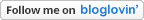

12 comments:
Hey Carrie - I see a lot of people using the Cutest blog on the block site - I think it's free. I'm not sure about the comment thing, I've wondered that myself. Hope you have a good weekend! :)
I got almost all of my tips for making my blog from Jill at
http://sneakymommablogdesign.blogspot.com/
She rocks at helping make a beautiful blog. Also her link is on my side bar.
She gives great tips and instructions on how to. Check her out!
I think your blog looks great like it is. My blog is pretty plain jane, so I'm hoping I can learn something from your blog comments on how to spice mine up too.
I am excited to let you know I do know how to make the thingy say "10 sweet thoughts" and will give you the steps here:
Click on...
1. Dashboard
2. Layout
3. Page Elements
4. Select the "Blog Posts" block and click "Edit" on Blog Posts.
5. This will take you to the "Configure Blog Posts"
Next you will see: (this is what is on mine)
-date
-written by "my name"
-at "time"
-5 _______ sweet thoughts (***this is what you are wanting****)
Save
Now you should see this on your blog posts!
I'll be watching to see if you get this done Friday. I'm so happy to help you with this!!!!
Happy Friday!
Jamie
Hi Carrie!
I am still trying to figure all of the blog stuff out. But I did figure out how to make pictures bigger. You go into HTML when you are writing your post. Then in the HTML where the information from your photo is, there will be a line in the code that says "width: and Height: ", you take out all of the text between the quotation marks, but leave the quotation marks. Then the next line under that will have s400. You take out the 400 and make it into s576. This makes it bigger.
I hope that helps a little! Also, a place that has really cute free blog templates is http://smittenblogdesigns.blogspot.com/
They have really cute designs. Kind of preppy - I think you would like it.
Good luck!
XOXO
Jen
I am not sure how to do any of that stuff either. I hope you get some good advice from others.
Just call me "CLUELESS"!!!
I am no help at all but I use the cutest blog on the block to change mine up. It is free and I think they have cute designs.
I'm with you.....I just try to learn as I go along. I did just try the comment thing in your comments and it worked. Make sure you post what you learn....then we can all steal! haha..."talk" to you soon!
I can see by the comments that you are not the only one who needs help in creating a cuter blog. You can count me in, too. By the way, I love your blog and it's pretty colors. But we do get bored looking at the same blog everyday. We just want to enhance it a bit, make it more our own!
It seems you have received some great advice already!
denise
Glad you're having a great day!
Carrie...I go to the cutest blog on the block and get my backgrounds...tips from another blogger...wish I remember...Darlene has helped me with a few things in the past...I did not know about the picture being larger...I saw when I post a pic it ask do I want a small, medium or large one so I always add large...I am not sure if this is any help...I also got to glitter graphics and pick up html things and add on the gadget thing...gonna check back and see what other little secrets you get...I am like you, I can't pay anyone for mine either.
Here's where i got the instructions to make a three column template. Take your time and follow them exactly. Watch all the wording, not just the red parts. They change words to right or left that aren't in red. Good luck.
http://www.zimbio.com/Free+Blogger+Beta+Template/articles/40/Create+three+column+Blogger+template
Post a Comment